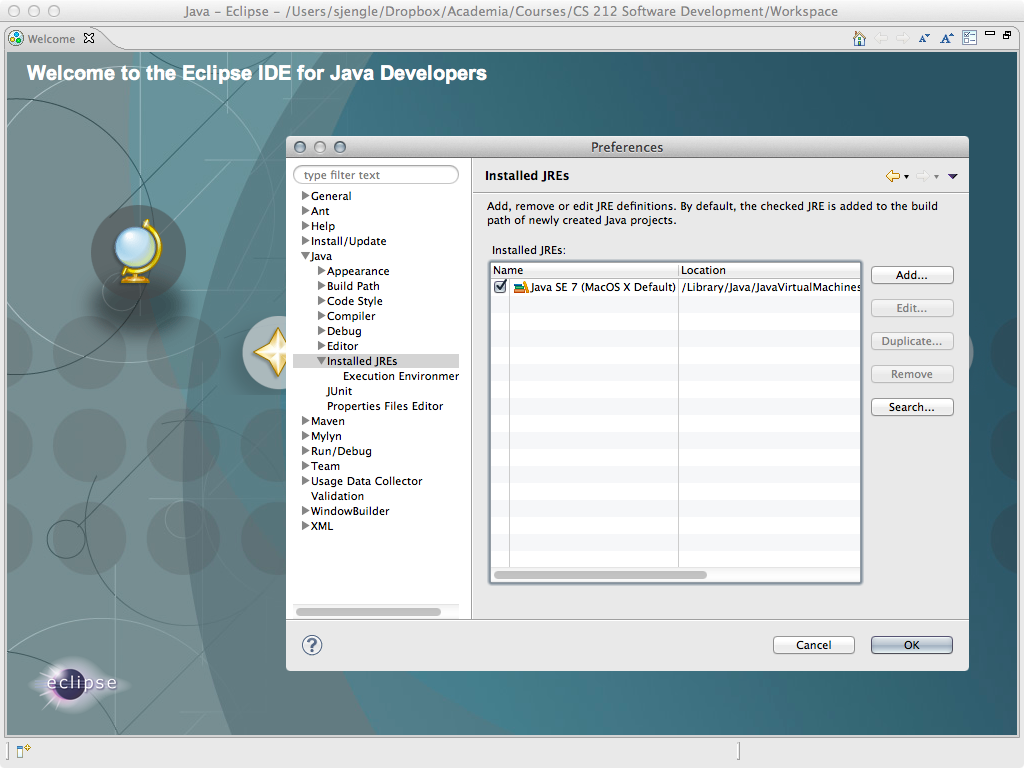Setting Up Java and Eclipse
by Sophie Engle on Aug 2013
Several classes use Java and Eclipse. This guide helps you install the correct version of both. However, you should double-check which version of Java and Eclipse are being used by your courses and are currently running on the lab computers.
Install Java
Java is in process of transitioning from Java 7 to Java 8. Check which version your course expects you to use. Either way, make sure you download the Java Developer Kit (JDK) and not the Java Runtime Environment (JRE). The JRE is required to run Java code, and is automatically included in the JDK which is required to write and compile Java code.
Java 8
To download Java 8, go to the following URL:
Download the latest Java 8 JDK (not JRE) for your operating system.
Java 7
To download Java 7, go to the following URL:
Download the latest "Java SE Development Kit" (JDK) for your operating system.
Install Eclipse
See http://wiki.eclipse.org/Eclipse/Installation for installation instructions from Eclipse and http://help.eclipse.org/ for general Eclipse help.
Latest Version
You are welcome to install the latest version of Eclipse on your home system, no matter what is installed on the lab computers. However, if you do intend to switch between the lab computers and your home system frequently, you may want to use the same version on both.
To download the latest version of Eclipse, go to:
Make sure you download the "Eclipse IDE for Java Developers" for your operating system.
Lab Version
There is sometimes a disconnect between the packages available for Eclipse under Ubuntu, and the latest version of Eclipse available. As a result, the lab computers may be running an older version of Eclipse.
As of Spring 2015, the lab computers are running Eclipse version 4.3 (Kepler) instead of the latest version. Download this version at:
Download the Kepler 4.3.x version of "Eclipse IDE for Java Developers" for your operating system.
Mac and Java
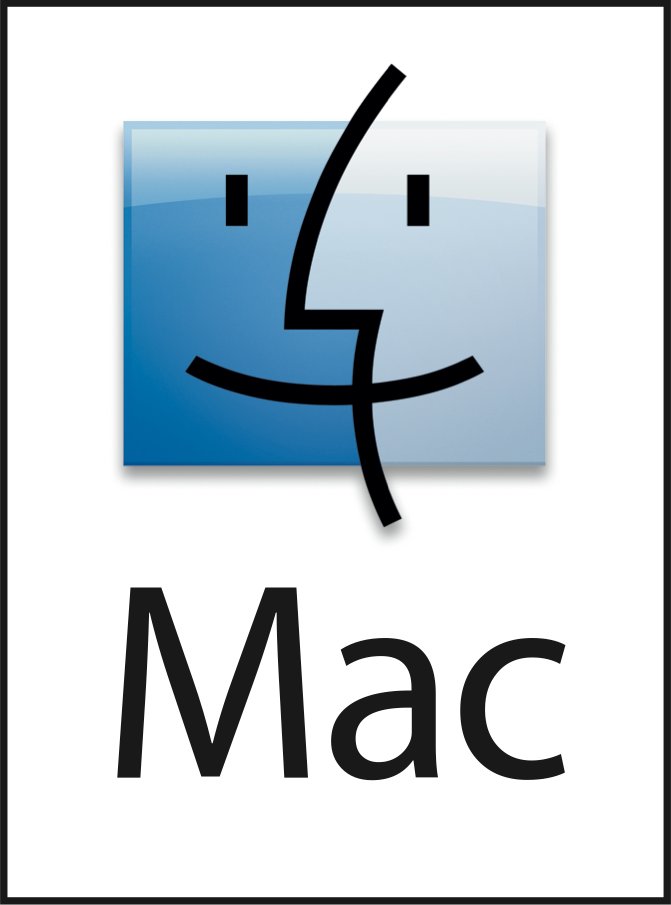
You may have some issues running Java 7 and Eclipse 3.7.2 in Mac OSX. You can see this bug report:
Long story short, even though you might be using Java 7 to write code, you may need to reinstall Apple's version of the Java 6 JRE to run Eclipse AFTER you install the Java 7 JDK. To do this, go to the following URL:
After rebooting, hopefully Eclipse will startup without a problem.
Configuring Eclipse
If you have multiple JREs installed (such as both Java 7 and Java 8), you can choose which one to use in the Eclipse preferences. For more help configuring Eclipse, see the other Resources.